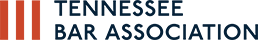Tips for On-Camera
The best preparation for an on-camera presentation is to know your materials and be yourself. Talk with TBA staff about our options. You may choose to stand or sit for your presentation, and we have a variety of props to set the stage for your presentation.
I. Webcasts
Your online audience has access to your materials, so don’t be afraid to refer to them.
If you are using PowerPoint or Prezi, be sure to add visual interest to your presentation. Online viewers will see both you and the slides on-screen at all times.
Rehearse
Rehearse on your own. Practice in front of a mirror or with family or co-workers. Use enthusiasm in your delivery. Make sure your presentation is close to the planned length of the presentation.
On-Camera Appearance
On-Camera appearance is an important part of the presentation. Wear clothing that fits and feels comfortable. Dark, solid colors work best. Avoid intricate patterns and shiny fabrics, as they can cause problems for the camera and viewer.
Smile
Smile as much as is naturally possible. Speak with energy and enthusiasm. Talk to the camera as you would an audience in a natural way.
Arrive Early and Finish On Time
Arrive early to make sure everything is ready and give yourself time to relax. Be sure to finish on time. TBA staff will provide you with time updates as you get close to the end of your presentation.
Confidence
Present with confidence. Do not read. It’s ok to refer to your notes, but don’t read them verbatim. Besides, you know your topic.
II. Recording of Live Presentations
Many of our live programs are recorded for online use. The same application guidance for our webcasts productions should also be considered. One additional tip for these recordings is to repeat the question. Not only is it a good practice from a learning perspective, but it also helps those in the room and online to better understand what is being answered. Please repeat all questions.