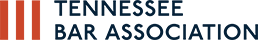Welcome to TBA Talk
This discussion forum is provided to TBA Members to help in their practice of law. The forum allows members to post a question, request a referral, share knowledge, ask procedural questions and more.
WHO CAN JOIN
To join you must be a member or a law student member of the Tennessee Bar Association. Access to this discussion forum is included in your annual membership.
HOW TO PARTICIPATE
You have two options for participating in the TBA Talk forum — through email and/or the online portal. The online portal allows you search all posts, see discussions by topic and adjust your settings.
By Email
- Log in to your TBA account and visit your MyTBA page (click on red Welcome bar at top-right of page)
- Select yes for TBA Talk Opt-In in the Update My Profile section
- Once you opt-in you will begin receiving emails and may send emails
- Email address for the forum is tbatalk@lists.membercentral.com
- Add tbatalk@lists.membercentral.com to your address book to help keep posts from going to your spam folder
- Be sure to use setting options below to set your preferences
By Online Portal (Log In)
- Log in to your TBA account and visit your MyTBA page (click on red Welcome bar at top-right of page)
- At the top of the MyTBA page, choose Update My Profile
- Scroll down to Communication Opt-Ins and select yes for TBA Talk Opt-In
- Then visit this page to find your forum options
- Select TBA Talk from the list
- To use the website portal you must certify your email (a one-time security measure)
- Select the Certify Email tab at the top of the page and follow steps
- Check your in-box for the Email Certification (be sure to check your spam/junk folder if it does not appear in your inbox)
- Return to the online portal to participate online
SETTING OPTIONS
To customize your settings please follow the Online Portal instructions above. Visit the online portal and select the Setting tab. Here you can manage how you want to receive posts (individually or by digest) and unsubscribe or pause delivery.
FORUM BEST PRACTICES
State concisely and clearly your topic in the subject line. To reply only to sender select the "Reply privately" link in message which will create a new email. Use this when sending “thank you” and like messages that relate only to the sender. Do not send administrative message to the group, instead use the settings in your member profile to manage your account or email membership@tnbar.org for questions and support needs.
FAQ
How do I post a question?
You can email tbatalk@lists.membercentral.com or send from the online portal.
Make sure you are posting from the primary email address you use for your TBA membership.
You can search the archives in the online portal.
FORUM COMMUNITY RULES
Be respectful at all times. Post content that you have personally created or have permission to use. Defamatory, abusive, profane, threatening, offensive or illegal materials are strictly prohibited. We reserve the right to remove any post.
QUESTIONS
Have more questions or need additional support? Contact us at membership@tnbar.org or 615-383-7421. For a video tutorial please watch: TBA Talk Member Join and Certify.