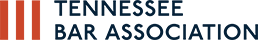Technology Tools
Presentation tools such as PowerPoint and Prezi can be useful and add to your presentation. But, if not done properly, they can also take away from the presentation and become a distraction. PowerPoint should be used to illustrate, simplify complex issues or complement important points. They should not be used as the focus of the presentations, in place of presenters and their actual message. Too many slides – or slides too densely packed with information – can cause the audience to tune out.
Poll Everywhere is another helpful tool to engage your audience. You can create polls and have the audience text using their smartphone responses to your questions. This provides you with feedback in real time. This is a great way to include interactivity and encourage phone use to add value and input during your program.
Here are some helpful tips:
- Stick with a light background with dark font. Many times your PowerPoint is used as the printed materials for your session. This makes it easier to read in print format.
- Don’t be afraid of color but avoid distracting colors that are hard on the eyes or difficult to read such as neon colors and bright colors.
- Pick a font that translates well on paper and via your presentation. Simple, clean fonts such as Calibri or Times New Roman are good for both these uses. The font size should be no smaller than 24 points. Use no more than six bullet points for listings. Make sure you have plenty of white space and that the slides are clean and clutter free.
- Consider a picture to convey a thought or idea. Make sure the picture is clear, good quality and targets your message. Avoid pictures that are too busy or too small.
- Similarly, short video clips can add to your presentation. Make sure that you communicate with TBA staff on use of video so that necessary steps can be taken for AV and testing.
- Avoid reading directly from the slides or using these tools as notes. Use them to deliver concise thoughts, talking points and illustrations.
- Remember: your PowerPoint is not your presentation; you are your presentation, so use this tool to help you deliver a professional program.
Find more information about Prezi Presentations. : https://www.youtube.com/watch?v=8XCvSu7DD9M
Find more information about Poll Everywhere.