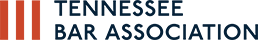Calls for social distancing and orders from state and local governments to stay home unless engaging in "essential services" means more lawyers are working from home than ever before. The following is a curated list of resources and products that can make working remotely more efficient and productive. If you have a resource to share, please email the information to tbatoday@tnbar.org.
ABA Journal - 7 Types of Tech Tools to Help Lawyers Set up Virtual Offices and Firm's Changing Culture Amid COVID-19; Best Tips for Working Remotely
Above the Law & Axiom - COVID-19: Reimagining Remote Work and the Future of Legal Culture
Bar Plan - TBA's Member Advantage Partner is offering several resources, including Ethics considerations when attorneys work remotely and When the Unthinkable Happens: Succession Planning
Business Insider - How to Thrive as a Remote Worker in the Days of Coronavirus
Clio - TBA Member Advantage Partner Clio has developed a webpage to help lawyers during the pandemic. It also has issued several guides: The Complete Guide to Working Remotely as a Lawyer provides practical tips for working remotely and a basic list of tools needed for remote lawyering, while What Technology Does Your Law Firm Actually Need? looks at the various types of tech products law firms should consider. Clio also has committed $1 million to help lawyers and legal professionals navigate new challenges of working remotely. If your firm is in need, learn more and apply here. Clio also is offering several free webinars designed to help lawyers prepare to work remotely. These include:
Working from Home with Remote Law Firm Technology
How to Build a Virtual Law Firm (and Why You Should)
Fast Company - 8 Strategies to Set up Remote Work During the Coronavirus Outbreak
Forbes - Working From Home During The Coronavirus Pandemic: What You Need To Know and The Leader’s Guide To Managing COVID-19 Panic
Harvard Business Review - What It Takes to Run a Great Virtual Meeting
inPractice - Working and Meeting in the Age of Social Distancing
LawPay - Working Remotely: 5 Tips for Law Firm Success
LawSites - Legal technology guru Robert Ambrogi has created a list of online resources for the legal industry, including legal product companies who are offering free use of their products or free trials.
LexBlog - Preparing for the unknown – disaster preparedness and business continuity planning for law firms
My Case - Offers guidance for continuity planning and preparing a law office for a disaster.
My Shingle.com - Solo & Small Firm Practice In A Time of Corona Virus webinar covers issues such as how to set up a remote working platform and tips for Zoom safety.
Smokeball - Working Remotely: A Practical Guide for Small Law Firms
U.S. Legal Support, Inc. - Offering several free 30-minute webinars including Suddenly Remote: Tips for Conducting a Successful Remote Deposition and Remote Depositions for Ongoing Complex Cases: Exhibit Sharing and Storage Made Simple.
Products & Services
Adobe - PDF and electronic signature solutions
Microsoft - Offers several products for remote working, including software in the cloud via Microsoft 365 and collaborative tools such as Teams
Notarize.com - Remote notarization services
Splashtop - Paid service offering remote computer access
Zoom - New to Zoom? Check out this YouTube video on how to get started. A number of reports of hacking into Zoom meetings have led to security recommendations for anyone using the platform. These include:
• Keeping your Zoom app updated (security updates were released in January)
• Using a per-meeting ID, exclusive to a single meeting, rather than your personal ID
• Making meetings private and requiring a password to join
• Sending password to participants in a separate email than the meeting invite
• Using the “waiting room” feature to see who is waiting to join the meeting before approving them
• Setting up two-factor authentication for access
• Setting screen-sharing options to “host only”
• Muting everyone on entry to the meeting
• Locking the meeting after all participants have joined
• Disabling the “join before host” option so people cannot join without you
• Not sharing meeting links on social media or websites but emailing directly to participants
• Disabling file transferring, annotations and autosave feature for chats
• Learning how to and being ready to remove unwanted participants
• Using a virtual background to safeguard your privacy
• Avoiding including the meeting ID at the top of the screen in any photos taken of the group meeting
Zoom Best Practices:
• Keep your microphone muted unless you are talking. No wants to hear your dog barking!
• If you are the host and plan to record the call, ask participants for their consent before beginning
• Be aware that Zoom has an “attention tracking” feature that monitors when participants click away from the screen
• Remember you are on camera! If you need a break, click on the coffee mug, disable your video and step away
• If you are sitting by a window, make sure the light is behind the camera with you facing it. Otherwise you are going to look like you are in the witness protection program!
• Aligning your device’s camera with your hairline for a good face shot
• If you are using screen sharing, activate it from a specific application rather than your desktop, so participants don’t see all of your open applications and documents
Other Zoom Resources:
• Zoom Blog and Links to Training Videos
• Security Settings Described
• Tips, Tricks & Hidden Features from CNet.com
• Zoom Resources from the Texas Courts
Other Video Platforms - If you would prefer to utilize a different video platform, the following are available. Read more about these options from Yahoo Finance.
• FaceTime (if everyone is using Apple products)
• Google Hangout
• Google Duo
• Legaler - The company is offering its secure online video chat platform free to firms of 10 lawyers or less
• Skype
• WhatsApp
Virtual Office Security
Microsoft - Top Tips for Working More Securely from Home
PC Mag - Reviews of Virtual Private Networks (VPNs)
Stay Safe On Line - COVID-19 security resource library
U.S. Department of Commerce, National Institute of Standards & Technology (NIST) - Preventing eavesdropping and protecting privacy on virtual meetings
Disclaimer: This information is offered as a service to the legal community. Statements or opinions expressed by any of the companies or organizations cited do not necessarily reflect those of the Tennessee Bar Association, its officers, board or staff. The TBA does not directly or impliedly endorse, support or vouch for the authenticity of any representations made.